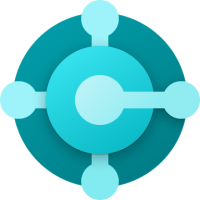Automate and optimise your accounting in Business Central
Simplify and optimise your accounting tasks with an automatic integration for Business Central. Orders from your webshop or subscription renewals are automatically transferred to the accounting system, and you can adjust how the booking and payment registration is handled.
Invoices and credit notes
Create invoices and credit notes from orders and refunds in your webshop or subscription system.
Customers
Create or update your customers in the accounts based on the customer in the webshop or subscription system.
Products
Create or update products, including all product data and prices.
Connect Business Central to your webshop, subscription system or Zettle
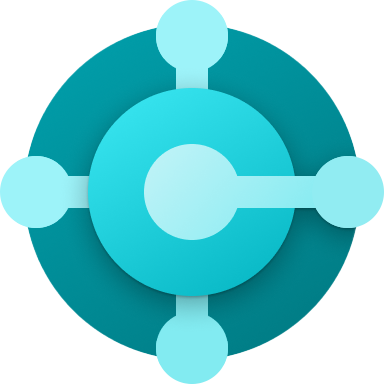
Integration between webshop and Business Central
Transfer orders, create and book invoices, handle credit notes and synchronise customers, products and stock amount. You can adjust the functionalities of the integration to your needs.
How does it work?
Orders from your webshop are automatically transferred to your accounting system on or more selected order states. In the accounting system, an invoice or order is created with all order lines from the webshop order. You can adjust, whether invoices should be booked automatically or not, and which payment term that is to be used on the invoice. Settings for creating and updating customers and products can be adjusted to your needs.
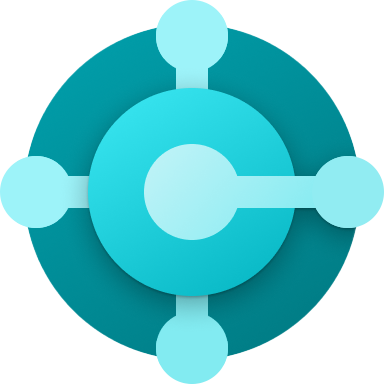
Connect your subscription system to Business Central
Transfer subscription renewals, create and book invoices, and synchronise customers and products. Handle the invoice according to the payment state of the renewal and register payment depending on payment method.
How does it work?
Subscription renewals from your webshop are automatically transferred to your accounting system on or more selected order states. In the accounting system, an invoice or order is created with all order lines from the webshop order. You can adjust, whether invoices should be booked automatically or not, and which payment term that is to be used on the invoice. Settings for creating and updating customers and products can be adjusted to your needs.
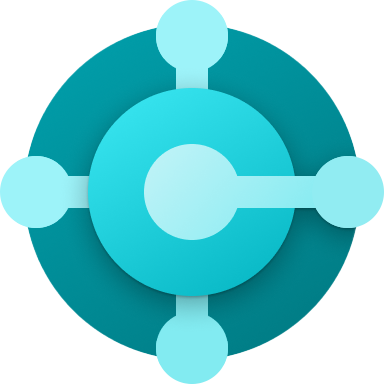
Integration between Business Central and Zettle
Automatically create invoices in your accounting system for each sale in the POS. You can set up the integration to book invoices automatically, so a major part of your bookkeeping tasks is handled for you.
How does it work?
When a sale goes through your physical store, an invoice is automatically created in your accounting system, which includes the sold products on invoice lines. The invoice is created with the prices and product information, that is found in Zettle.
Simple and advanced workflows
Connect multiple systems on the same account and set up advanced flows that suit your needs.
New webshop order
An order is received in the webshop. On a given state, e.g. “processing” it is transferred to the WMS.
Shipping from WMS
Products are shipped from the WMS, and stock amounts are regulated. A fulfillment state is sent to the webshop.
Order is completed
The order is marked as completed in the webshop, and the order amount is settled. (Payment gateway settlement)
Invoice is booked
An invoice is created in the accounting system. Totals are validated and the invoice is booked automatically.